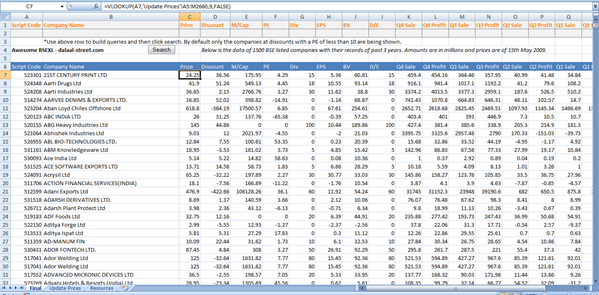How do you eat an elephant? One bite at a time.
Hello friends! Three years ago, we thought of developing a tool to assist investors in research. We imagined a tool, which can exploit the modern web technologies to enable investors concentrate more on research than on procedures. Thus was born the Screener. Over three years, the application was written (and re-written) to make it as rich as possible.
Screener is a modern finance tool to analyse and search new stocks.
Features at a glance

Quick snapshot of a company: Screener does a basic boiler-plate job by analysing the company’s financials, and presenting its strengths and weaknesses.

Complete flexibility: You can calculate complex ratios on the fly and can customize comparative columns as per your requirements.

Informative ratios: Screener automatically calculates complex financial ratios such as weighted-average return on equity, profit growth and sales growth. These are calculated for a period of 10 year, 5 year and 3 years to get a proper picture of a company’s history.

Custom screens: You can provide your own search criteria in form of equations to search across all listed companies for such parameters.

Set email alerts: You can set alerts for the stock screens to receive automated updates about latest quarterly results.
This is just the surface
Screener has many other rich features which allow you to add annotations, create dynamic watchlists and even create your own custom ratios. You can also use this guide to know more about the features of Screener.
We hope you would feel a great pleasure in using the Screener. Please do not hesitate to leave a comment, if you feel any inconvenience in using it. Your suggestions from time to time will very helpful to us in improving this tool.

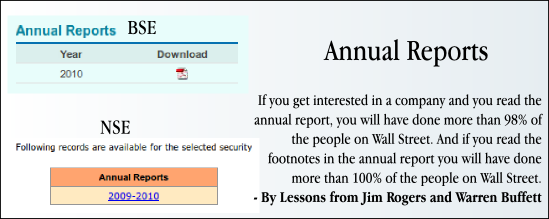
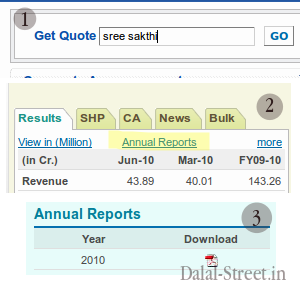


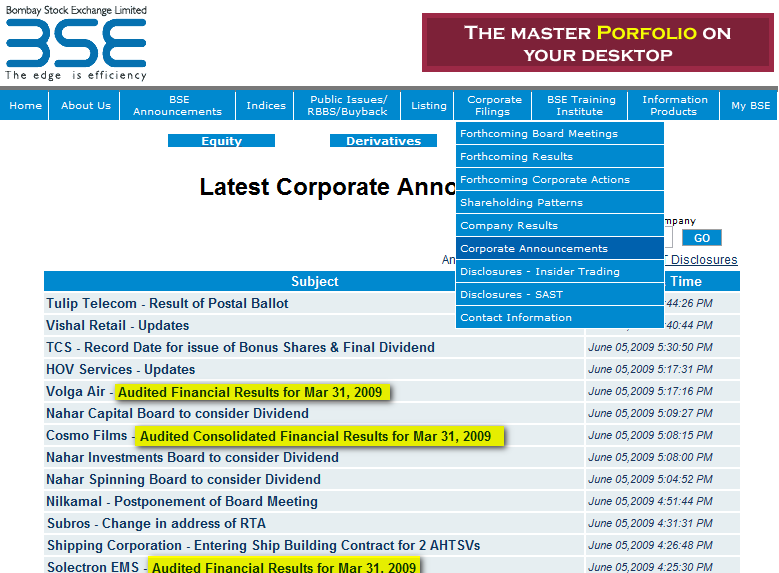
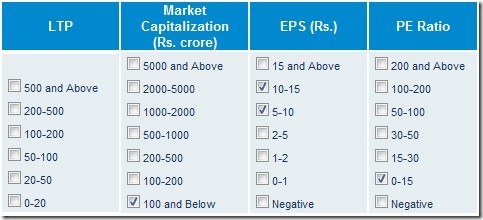
 This is one feature that separates
This is one feature that separates